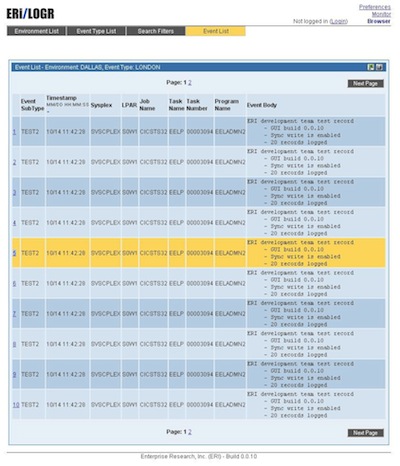
The following link contains the latest version of the ERi/LOGR Front-end:

Download ERi/LOGR Front-end (Current Version)
Previous Versions
Your web browser will prompt you for an authorized userid and password,
please contact ERI for this information,
919/406-0067.
The ERi/LOGR front-end graphical user interface (GUI) is a web application written in Java that connects to the backend (CICS on z/OS).
For product evaluation purposes, the following Installation Guide can be used to set up the ERi/LOGR frontend on an individual PC using Tomcat:
